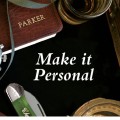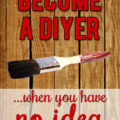Stopping your kids from using the internet is a terrible idea. It’s 2024 and the world revolves around the internet, so there’s no way to avoid this technology. Plus, you want your children to grow up with some semblance of tech knowledge, so it’s (ironically) good to encourage them to spend time on computers or devices.
Having said that, we can’t deny the obvious risks of letting a child use the internet. Dangers lurk around every corner and if you’re not careful your child could be in trouble. We can narrow down all the different risks into three big categories:
- Seeing sensitive content
- Getting tracked or hacked
- Being scammed
In the post below, you’ll find ways to tackle all three of these major problems so your kids can have a good time online. You’ll make the digital world a much safer place, allowing them to develop their tech skills without worrying about what they might run into.
Introduce parental controls
This is an easy trick to make every device safer for everyone in your family. All internet service providers will have a Parental Controls setting you can access. You’ll do this through the administrative console in a web browser. Each provider has a different way of opening this, but you can either ask customer support for help or there should be instructions on the router.
Once you’ve turned the Parental Controls on, all devices connected to the router will have upgraded security settings. In simple terms, this setting helps to block any “dangerous” websites containing sensitive content. That includes adult websites, betting websites, and so on. It’s a very easy way to protect your children, just keep in mind that everyone will have to deal with these settings too – though some internet service providers might let you exclude certain devices from it.
Install a VPN
It’s all too easy for kids to be tracked online. Their browsing habits are followed by unseen eyes and this makes it easy for them to be hacked. When this happens, you’re the one who usually suffers. Hackers are likely to gain private information from your web browser – like payment details – and could then hack your bank accounts. It happens surprisingly often, but a VPN can prevent this by letting you change IP address on Mac and Windows devices.
How does this help? Changing or obscuring your IP address makes it impossible for outside threats to know who you are or where you’re browsing from. You’re also using a virtual private network, which has more security than a standard network. It enables you to browse with more privacy while keeping all of your data safe. Therefore, it will be nigh-on impossible for your child to be tracked or hacked when they’re online. It’s one of the best and most underrated security features you can implement for internet safety.
Use Google Chrome’s advanced security settings
You can use multiple web browsers, but we suggest getting your children to use Google Chrome. Why? Because it has advanced security settings to keep them as safe as can be. Log into Google Chrome and head to the Settings page where you’ll find loads of options. Click on Privacy and Security before clicking the Security option from the menu.
This brings up loads of different options, including the level of protection given to you while browsing. Click on Enhanced Protection to ensure your kids get the highest level of security at all times. Google Chrome will proactively check websites when they’re clicked on to be 100% sure they’re safe. If not, they’ll block these sites and prevent downloads from happening, etc. It’s a fantastic feature to avoid being hacked or accidentally downloading malware that leeches your information.
There’s also an advanced setting to “Always use secure connections”. It’s smart to turn this on as Google Chrome will block all websites that don’t have an HTTPS certificate. In simple terms, HTTPS means the connection is secure while HTTP means it’s not secure. An unsecured site is dangerous, so you want your children to avoid accidentally visiting them as it could compromise your data.
Install good anti-malware software
Speaking of things compromising your data or causing serious problems, many children are guilty of clicking on malware spam when online. They click links and it triggers downloads that sneak bad applications onto your computer. You don’t realize they’re there, and they spend a good time stealing your information and putting you at risk.
Counter this with the best anti-malware software to spot these dangers and eradicate them. The best software will prevent malware from being downloaded while also removing any traces of it from your device. Every computer should already come with anti-virus protection built into it, but they don’t always have anti-malware. Invest in some and it’ll keep you and your kids safe.
Educate your children on safer browsing
Often, kids get themselves into trouble because they don’t understand the basics of safe browsing. They get on the computer or iPad and start scrolling and clicking on everything. It’s so easy to scam a child as you just hit them with a pop-up or advert that promises something cool. They see it, don’t think twice, and click it. Before you know it, your child has unwittingly paid for something or given hackers access to sensitive data.
That’s why you should educate your children on safer browsing. Teach them the safest way to use the internet – tell them to avoid clicking on any pop-ups or adverts, as well as links that might look suspicious. Show them how to be safe and they’re less likely to get into trouble or compromise their safety.
Letting your children jump into the World Wide Web can feel scary at the best of times. And yet, you know it’s something they have to do. It’s part of growing up in the modern world and you can’t let your kids be internet illiterate. Instead, your task is to cultivate the safest browsing experience for them. Stop them from running afoul of scams, prevent them from being tracked or hacked, and be sure they don’t accidentally see sensitive content!
Related Posts
- 4 Hacks To Keep Your Kids Safe Online
Maintaining online safety for children has become a significant part of modern-day parenting, with research…
- Kitchen Tools for Kids
Kids these days are getting more and more interested in cooking and helping around the…
- Help your kids overcome these confidence-killers
Are you worried about issues with your child’s confidence? Do they feel equipped to solve…